·double Click on “SHAPE” register with  to select the shape level
to select the shape level
·press F2-Key

Select the “SHAPES” register in the window “Colors”
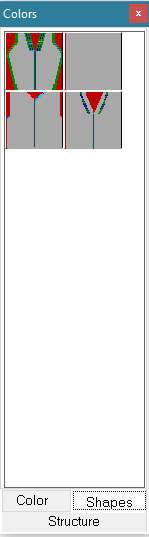
Click on “basic square”-icon with  to read a basic shape.
to read a basic shape.
The shape includes all structures which are used in it.
The structures which are used in the old shape are deleted.
To create the new shape look to Change and process the shape